The Answer
was that
question
again?
Finding the
Home Page
The URL for the site was:
xroads.virginia.edu/~HYPER/HNS/domwest/coon.html
To look at the rest of the site, you would "peel away" the parts of the URL systematically from the right. You would try to find the main folder that contains the Web page by following the steps below.
did this:
1. Delete the name of the page ("coon.html"), then get your browser to search the new URL:
xroads.virginia.edu/~HYPER/HNS/domwest/
would look
like this:
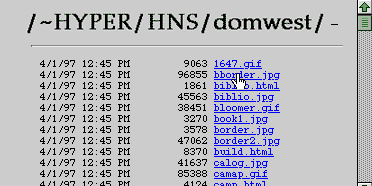
elaborate, web
pages are
just files
on someone's
computer."
You would be looking at a list of files. This may be surprising, or disconcerting. Until now, you have been looking at nicely designed web pages, but now you would find yourself in a "Directory." The lesson: No matter how elaborate, web pages are just files on someone's computer.
The names listed in blue on your screen would be the other files associated with this web site. Those with the suffix ".html" would be other web pages. As you scrolled down the list of files in the directory, you would find that the file on this list most likely to be the main page is "domwest.html."
Reflects the
Nesting of
Folders
The full location of this file includes all the folders it is nested in:
did this:
2. Click on the name of this file to get your browser to search on the URL that reflects the location:
xroads.virginia.edu/~HYPER/HNS/domwest/domwest.html
Your screen
would look
like this:
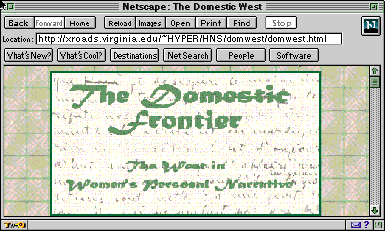
![[hand of God]](cistine.gif)
What kind of information can you expect to find on this site?
Check your answer
Sections
![[Identify the Source]](ID_on.gif)
![[Evaluate the Validity]](EV_off.gif)
![[Find the Audience]](FI_on.gif)
